Buying refurbished Apple devices can be a cost-effective way of acquiring high-quality technology, but ensuring that you get a reliable product requires some due diligence. Here is an extensive guide on how to ensure quality when purchasing refurbished Apple iPhones, iPads, and MacBooks.
1. Buy From Reputable Sources
Authorized Refurbishers
Buy from reputable certified refurbishers or authorized resellers. The Apple refurbished store remains one of the best places to buy, considering their products go through rigorous testing and are covered by warranty. Other authorized refurbishers also follow strict quality standards, so you need to check for the seller with an Apple certification.
Check Reviews About A Seller
Research the seller’s reputation through customer reviews and ratings. These reviews would most likely cover product quality, customer service, and general buying experience. You could therefore trust sellers who have a history of satisfied customers and positive reviews.
2. Check Device Condition
Know What Refurbishment Grades Mean
Refurbished devices often fall into a number of grades that classify their condition:
Like-New: Devices that are in excellent condition, with little or no visible wear. They generally function like new.
Refurbished: Devices that will usually have some minor cosmetic imperfections but are fully functional.
Certified Pre-Owned: Devices that have undergone strict testing and certification processes.
Verify that the device’s condition grade represents what was described by the seller.
Device Inspection
If possible, inspect the device before purchasing. Check visible wear and tear, make sure all ports and buttons work, and screen test for defects. If purchasing online, ensure that the seller provides detailed descriptions and images of the device’s condition.
3. Check Warranty And Return Policy
Warranty Coverage
A warranty is important while purchasing refurbished devices. A warranty gives assurance against defects and issues that may turn up after purchase. While purchasing refurbished products from Apple, most often there is a one-year warranty coverage that is similar to new product purchases. Ensure checking what period the warranty would run for and what is included in the warranty by the seller.
Return Policy
Get to know what the return policy is if the appliance does not fit your expectations or in case it malfunctions. A good return policy means you can be able to return or replace the appliance within a specified period, such that when the product is unsatisfactory, you will be worry-free.
4. Verify Device Specifications And Features
Specifications
Check what specifications the device is offering, refurbished, to suit your needs. For iPhones, make sure of the storage capacity, model year, and the features. In addition, for MacBooks, ensure the type of processor, amount of RAM, storage, and screen size. Be sure that the device will include the features you may want.
Check for Included Accessories
Find out if the device comes with all accessories included, such as chargers, cables, and manuals. Some refurbished devices may not be sold with their original accessories; instead, they may be installed with third-party replacements.
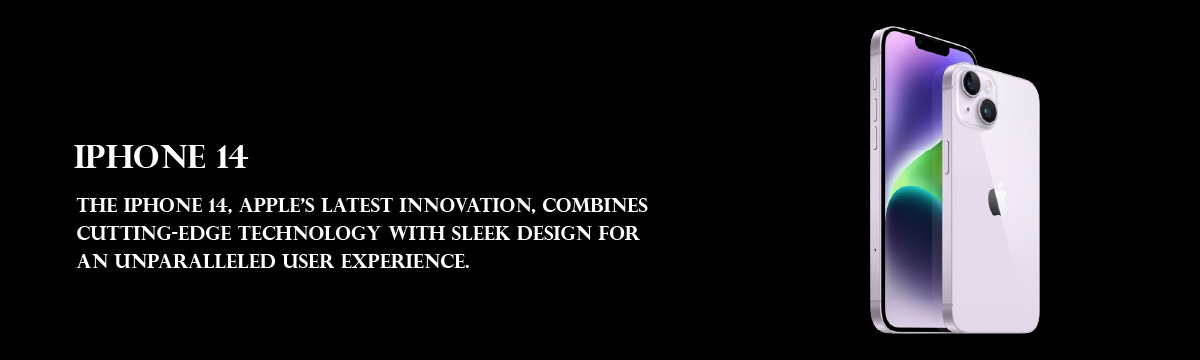
5. Review Seller’s Refurbishment Process
Inspection and Testing
Ascertain what inspection and testing processes the refurbisher applies. Reputable refurbishers will carry out a thorough assessment to verify that the device is up to quality standards. This would normally include functionality tests, hardware checks, and software updates.
Repair and Certification
Ask about the repair and certification process. Quality refurbishers will replace any faulty components and then certify the device to operate like new. Devices should be certified by either the refurbisher or the manufacturer to guarantee their quality.
6. Compare Prices And Deals
Price Comparison
Compare the prices of the refurbished device across different platforms and among different sellers. While the refurbished devices are generally cheap compared to new ones, there might still be a price variation. Ensure you are getting a good deal by comparing the prices of similar models in similar conditions.
Look for Promotions
Watch out for promotions, discounts, and special offers. A lot of retailers and refurbishers give seasonal sales or coupon codes that can help further reduce costs for refurbished devices.
7. Check Software And Updates
Check for Software Updates
The device should have recent software updates. Refurbished devices should be updated to the latest version of their operating system so that compatibility and security are ensured.
Factory Reset
Confirm that the device was factory reset and that there wasn’t prior user data. This is to protect you from any previous information or settings; this is saying it’s clean, like new.
Conclusion
Buying refurbished Apple devices requires quality assurance by purchasing from reputable sources, as well as verifying the condition of the device in question. This is along with warranty and return policies and confirmation on specifications. You will know your decision is an informed one when you understand refurbishment grades, inspect the device yourself, and review the seller’s refurbishment process for clarity on what to expect.

