Ultimate
Purchasing refurbished Apple iPhones and laptops can be a smart and cost-effective choice, offering significant savings while still providing high-quality technology. However, to ensure you make a purchase you’ll be happy with, it’s important to follow a few key steps. Here’s your ultimate guide to buying refurbished Apple products with confidence.
1. Understand What Refurbished Means
Definition And Process
Refurbished Apple products are pre-owned devices that have been returned to Apple or a certified refurbisher, inspected, repaired, and tested to meet specific quality standards. They are then repackaged and sold at a lower price than new models. Unlike used devices, refurbished products come with a guarantee of quality and reliability.
Refurbished vs. Used
Refurbished Devices: Restored to near-new condition through rigorous testing and certification. Often come with a warranty.
Used Devices: Sold as-is with no warranty or quality guarantees. Condition and functionality can vary widely.
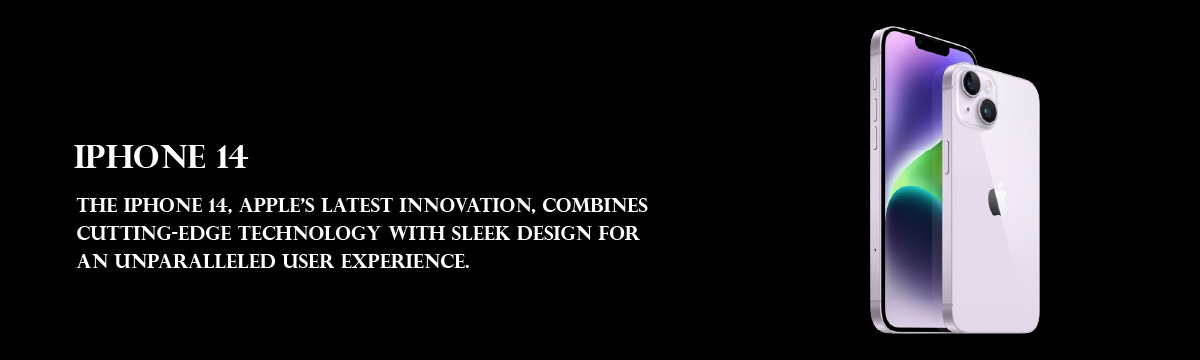
2. Buy From Reputable Sources
Apple’s Official Refurbished Store
The safest option for purchasing refurbished Apple products is directly from Apple’s refurbished store. Products from this store undergo thorough testing, come with a one-year warranty, and are eligible for AppleCare. The store’s inventory is updated regularly, offering a variety of models at discounted prices.
Certified Refurbishers And Authorized Resellers
If buying from Apple is not an option, look for certified refurbishers or authorized resellers. These sellers adhere to high refurbishment standards and often offer warranties. Research refurbishers with positive customer reviews and Apple certifications to ensure quality.
Avoid Unverified Sellers
Be cautious when purchasing from unknown or unverified sellers. Ensure they provide detailed descriptions of the device’s condition and offer a warranty. Research the seller’s reputation and customer feedback before making a purchase.
3. Verify Device Condition And Specifications
Refurbishment Grades
Refurbished devices are usually categorized by their condition:
Like-New Condition: Devices that appear and function like new, with minimal to no visible wear.
Refurbished Condition: Devices with minor cosmetic imperfections but fully operational.
Certified Pre-Owned: Devices that have undergone extensive testing and certification.
Confirm that the device’s condition matches the grade described by the seller.
Check Specifications
Ensure the device meets your needs by reviewing its specifications. For iPhones, consider the model year, storage capacity, and features. For MacBooks, check the processor type, RAM, storage, and screen size. Verify that the device includes all necessary accessories.
4. Review Warranty And Return Policies
Warranty Coverage
A warranty is crucial for refurbished devices as it provides protection against defects and issues that may arise after purchase. Apple’s refurbished products come with a one-year warranty. For other sellers, confirm the warranty period and coverage to ensure it’s sufficient.
Return Policy
Understand the return policy in case the device doesn’t meet your expectations or has issues. A good return policy allows you to return or exchange the device within a specified timeframe. Be aware of any restocking fees or conditions attached to returns.
5. Inspect The Device Thoroughly
Physical Inspection
If possible, inspect the device before purchasing. Look for any visible signs of damage, ensure all ports and buttons work, and test the screen for defects. For online purchases, make sure the seller provides clear photos and detailed descriptions of the device’s condition.
Functional Testing
Verify that the device operates correctly. For iPhones, test features such as the camera, touchscreen responsiveness, and battery life. For MacBooks, check the keyboard, trackpad, screen, and overall performance.
6. Compare Prices And Seek Deals
Price Comparison
Compare prices of refurbished devices across different platforms and sellers. Although refurbished devices are generally less expensive than new ones, prices can vary based on model, condition, and seller. Use price comparison tools to find the best deal.
Look for Promotions and Discounts
Keep an eye out for seasonal promotions, sales events, and coupon codes. Retailers often offer additional discounts on refurbished devices during events like Black Friday, Cyber Monday, or back-to-school sales.
7. Check Software And Updates
Ensure Latest Software
Confirm that the device has been updated to the latest software version. This ensures compatibility with apps and provides the most recent security features. Verify that the device is running the latest version of its operating system.
Factory Reset
Ensure the device has been factory reset to remove any previous user data. This guarantees that you start with a clean slate, free from previous configurations and personal information.
8. Evaluate Long-Term Value
Consider Longevity And Performance
Assess the long-term value of the refurbished device. Consider factors such as potential longevity, future software updates, and overall performance. A well-maintained refurbished device can provide significant value and functionality compared to a new one.
Conclusion
Purchasing refurbished Apple iPhones and laptops can be a highly rewarding and cost-effective choice when approached with careful consideration. By buying from reputable sources, verifying device condition and specifications, reviewing warranty and return policies, and thoroughly inspecting the device, you can make an informed and confident purchase. Be on the lookout for the best deals and ensure the device meets your needs for a satisfying and reliable acquisition.

